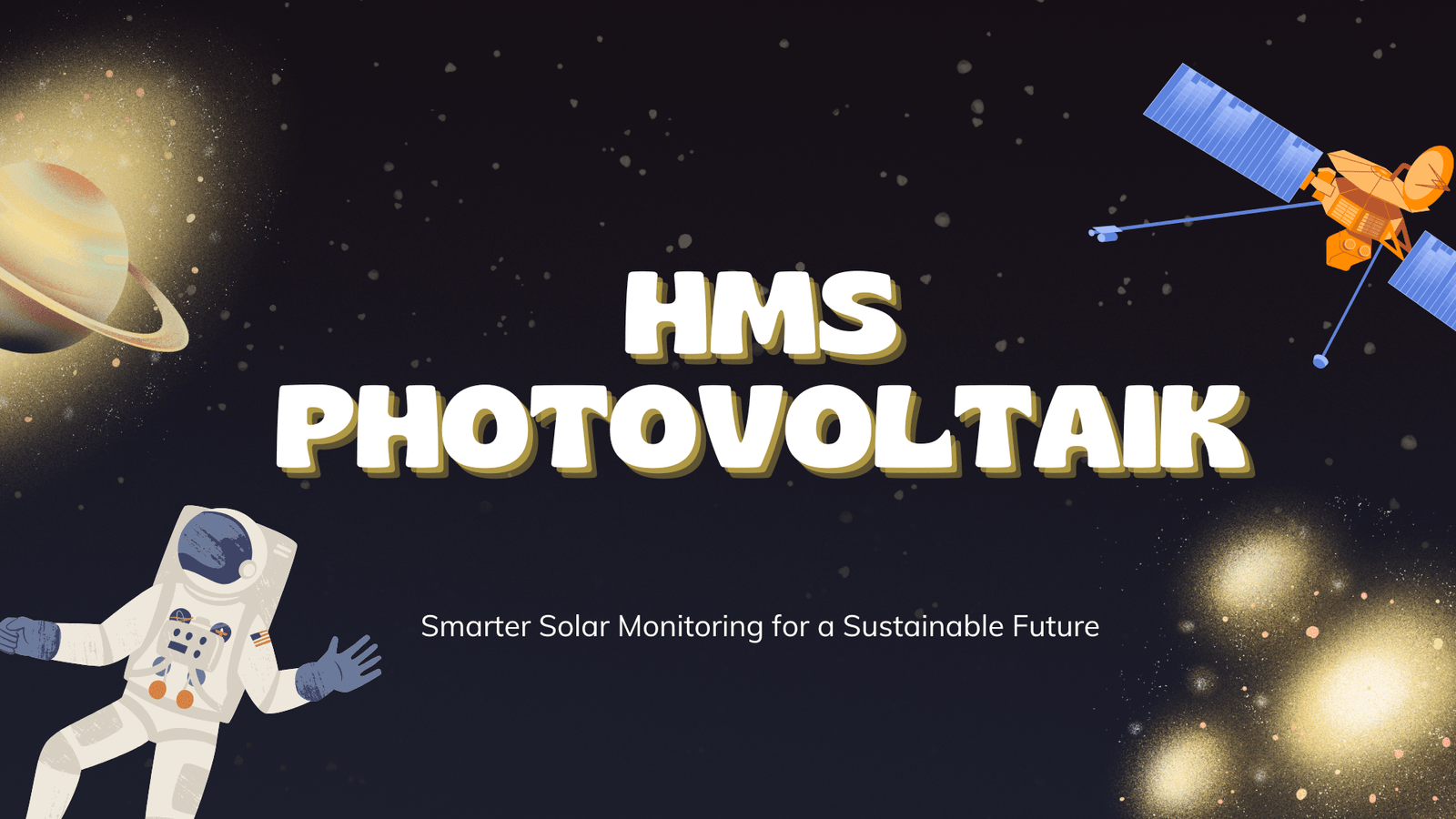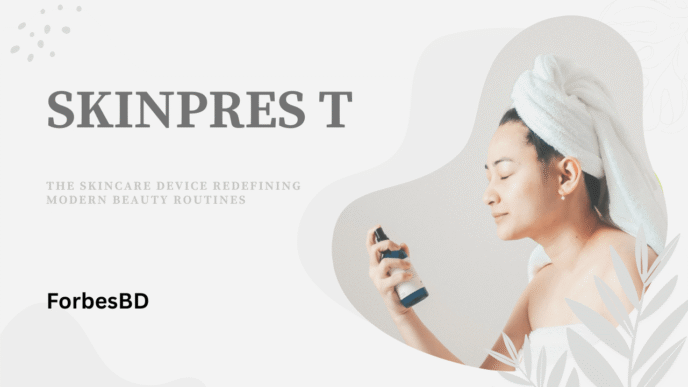If you’ve ever wondered what the world is searching for right now, the answer lies in Google Trends. From the latest viral news to seasonal shopping spikes, Google Trends gives us a peek into what billions of people are curious about in real time.
In this guide, we’ll break down what Google Trends is, how to use it, and why it’s such a powerful tool for SEO, content marketing, and even predicting real-world events. We’ll also explore the most searched things on Google, top searches of all time, and the most Googled people worldwide.
What is Google Trends?
Google Trends is a free tool from Google that analyzes the popularity of search queries. Instead of showing the exact number of searches, it provides relative search interest, scaled from 0 to 100.

For example:
-
If the term “Taylor Swift” has a value of 100, it means that’s the peak search interest for that term.
-
A value of 50 means it’s half as popular as the peak.
This way, you can compare search terms, identify seasonal trends, and even predict market demand.
Launched in 2006, Google Trends has evolved into one of the most-used tools for researchers, journalists, marketers, and curious users alike.
Why Use Google Trends?
Google Trends isn’t just about curiosity — it has real-world applications:
-
SEO & Content Marketing
-
Find trending keywords to write blog posts about.
-
Compare terms like “digital marketing” vs “SEO services” to see which has higher demand.
-
Discover seasonal patterns (e.g., “gym membership” spikes in January).
-
-
Business & Market Research
-
Retailers can predict shopping demand (e.g., “Black Friday deals”).
-
Stock analysts track searches for company names.
-
-
Politics & News
-
During elections, search trends often reveal public interest before polls.
-
For instance, queries like “Did Joe Biden drop out?” can spike overnight.
-
-
Academic & Health Research
-
Google Trends has been used to track flu outbreaks, mental health awareness, and public attitudes toward environmental issues.
-
How to Use Google Trends
Here’s a quick walkthrough:
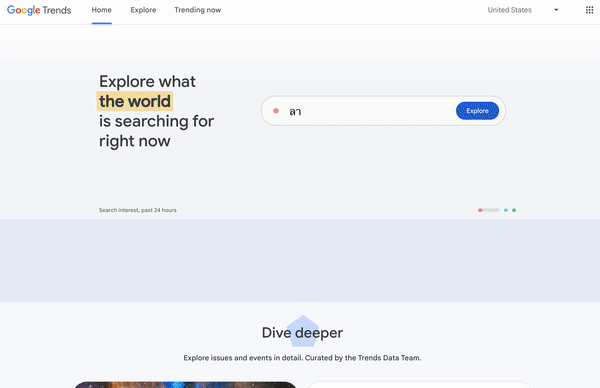
-
Go to trends.google.com.
-
Type in a keyword (e.g., “AI tools”).
-
Choose:
-
Region (Worldwide or a specific country)
-
Time Range (Past hour, past 12 months, past 5 years, etc.)
-
Category (Tech, News, Sports, etc.)
-
Search Type (Web search, Image search, YouTube, Google Shopping, etc.)
-
-
Compare up to 5 keywords at once (e.g., “ChatGPT” vs “Bard AI” vs “Copilot”).
👉 Example: If you compare “Keto diet” vs “Intermittent fasting”, you’ll see which one has more search demand — and when.
Google Trends vs. Google Search Trends
A lot of people confuse these terms:
-
Google Trends → the tool that shows relative popularity of search terms.
-
Google search trends → the actual trending searches on Google right now.
So if you’re wondering about the top 10 Google searches today, that falls under Google search trends (updated hourly in the “Trending Now” section).
The Most Searched Things on Google
Every year, Google publishes a “Year in Search” report showing the top searches worldwide. While these change constantly, some categories always dominate:
-
Breaking News (e.g., Ukraine war, Olympics, election results)
-
Celebrities & Public Figures (e.g., Lionel Messi, Taylor Swift)
-
Tech & Gadgets (e.g., iPhone releases, AI tools)
-
Entertainment (e.g., Netflix shows, viral songs)
-
How-to Questions (e.g., How to use Google Trends for SEO).
Top 10 Google Searches (Typically)
While the list shifts daily, some searches consistently appear in the top 10 Google searches worldwide:
-
YouTube
-
Facebook
-
WhatsApp Web
-
Google Translate
-
Instagram
-
Twitter (X)
-
Weather
-
News
-
Amazon
-
Gmail
These are navigational searches (people looking for a platform) rather than just curiosity.
What is the Most Googled Thing?
If we look at all-time global searches, the most Googled things are big tech platforms and everyday utilities:
-
YouTube
-
Facebook
-
Google itself
-
Gmail
-
WhatsApp
But when we zoom into short-term trends, things change dramatically. For example, during the FIFA World Cup, queries like “World Cup schedule” or “Messi vs Ronaldo” dominate worldwide searches.
Most Searched Person on Google
The most searched people vary by year:
-
2022 → Johnny Depp & Amber Heard (due to the trial).
-
2023 → Lionel Messi (World Cup victory).
-
2024 → likely Taylor Swift (Eras Tour + Super Bowl buzz).
👉 This shows how real-world events directly drive Google search trends.
Keyword Strategy with Google Trends
If you’re trying to rank for terms like “Google Trends, most searched thing on Google, top searches, top 10 Google searches”, here’s a smart strategy:
-
Pillar Page: Create one big guide (like this article) targeting Google Trends broadly.
-
Subpages/Clusters: Write supporting posts such as:
-
“How to Use Google Trends for SEO”
-
“Top Google Searches This Year”
-
“Most Searched Person on Google”
-
“Google Search Trends vs. Google Trends”
-
-
FAQs: Answer popular questions like:
-
Can I change my vote Google Trends?
-
How to stop trending now on Google?
-
This way, you capture long-tail keywords while ranking for the high-volume head terms.
📊 Google Trends Basics – Beginner’s Guide
Google Trends is one of the most powerful (and free) tools for understanding what people are searching for online. Whether you’re a journalist, marketer, or just curious about global interests, this tool lets you explore search data in real time.
This lesson will walk you through the basics of Google Trends, using the free Trends Explore tool.
🔎 Lesson Overview
-
What is Google Trends?
-
Selecting a topic (topics vs search terms)
-
Reading the interest over time graph
-
Understanding the numbers (indexing & normalization)
-
Searches by location
-
Top & rising searches
-
Data excluded from search
-
Bonus: Pairing Google Trends with News Consumer Insights (NCI)
1️⃣ What is Google Trends?
Google Trends tells us what people are searching for, in real time.
You can measure search interest for a particular topic, in a particular place, and at a particular time. It doesn’t show exact search numbers, but it shows relative popularity on a scale of 1–100.
2️⃣ Selecting a Topic
When you search in Google Trends, you’ll see two types of results:
-
Search Terms → exact words you typed.
-
Topics → broader concepts (includes synonyms, misspellings, acronyms, and multiple languages).
👉 Pro Tip: Topics are usually more reliable for analysis, since they capture the concept across different languages and variations.
Steps:
-
Start typing your query in Trends Explore.
-
Select either the search term or the relevant topic.
-
To compare results, make sure you compare “like with like” (topics with topics, terms with terms).
-
You can compare up to five topics/terms at once.
3️⃣ Reading the Interest Over Time Graph
When you enter a query, you’ll see a graph of popularity over time.
-
The graph uses values from 1 to 100, where 100 is the peak search interest.
-
Changing the time range (e.g., past year vs past 5 years) changes when that “100” occurs.
-
Adding a comparison query will normalize the graph again, based on the highest peak across all terms.
👉 Example: Compare “Veganism” vs “Ketogenic diet” to see how interest shifted over the years.
4️⃣ Understanding the Numbers
Google Trends data is based on sampling, indexing, and normalization:
-
Indexing: Data is scaled from 1–100, with 100 being the peak.
-
Normalization: Numbers reflect proportions, not total search volume.
👉 Example: A value of 50 doesn’t mean “half as many searches worldwide,” it means “half as popular relative to its peak for that time & location.”
5️⃣ Searches by Location
Google Trends breaks down search interest by country, region, or city.
-
Darker areas on the map = higher interest.
-
You can toggle between map view and list view.
-
Results are still indexed (1–100), with 100 representing the location with the highest relative search interest.
👉 Example: If “Football” is at 100 in the UK but only 40 in the US, it means it’s relatively more popular in the UK — not that the UK has more searches overall.
6️⃣ Top & Rising Searches
At the bottom of the Trends Explore results, you’ll find Related topics and Related queries.
-
Rising → terms with the biggest growth (sometimes marked as Breakout = over 5000% growth).
-
Top → the most searched related terms, indexed from 1–100.
👉 Example: During the World Cup, “Messi” might be a Top related search, while “Messi retirement” might appear in Rising.
7️⃣ Data Excluded from Trends
Google excludes certain data to keep results clean:
-
Very low-volume searches (shown as 0).
-
Duplicate searches from the same user.
-
Queries with special characters (apostrophes, symbols).
8️⃣ Pairing Google Trends with News Consumer Insights (NCI)
-
Google Trends = What’s popular in the world.
-
NCI = What’s popular on your own site.
Together, they help you:
-
Validate audience interest.
-
Identify content gaps.
-
Align your content strategy with global search demand.
✅ Key Takeaways
-
Google Trends shows relative popularity, not exact numbers.
-
Use topics for better accuracy across languages.
-
Always compare like-for-like (topics vs topics, terms vs terms).
-
Rising searches reveal emerging trends, while Top searches show established interests.
-
Combine Trends with NCI for a data-driven content strategy.
👉 Explore more lessons here: Google Trends Training
Final Thoughts
Google Trends is more than just a curiosity tool — it’s a window into human behavior. From predicting election outcomes to understanding what product people will buy next, it has endless applications.
If you’re a content creator, marketer, or business owner, using Google Trends smartly can help you spot opportunities, ride the wave of trending topics, and stay ahead of your competition.
So next time you wonder “What’s trending on Google right now?”, you know exactly where to look.